The club has a Google Calendar showing the meetings, and this is kept up to date if we have to make changes through the season. You can view the calendar on your phone etc. Scroll to the bottom of this page for details on how to subscribe to the calendar.
The programme is displayed in an agenda format
- You can ‘subscribe’ to the calendar and view it in your Android phone, tablet or desktop calendar. To do this click on the Google Calendar icon at the bottom right of the calendar.
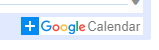
- This doesn’t work for the Calendar app on the iPhone. See below for details of how to add it to the iPhone calendar app.
- You can see different views of the calendar via the tabs on the top right. The default view is Agenda but try the others for alternative views. The agenda view for example is neat and all views are printable. If you view the calendar as a web page on your phone, you may need to use Landscape mode to see all the information.
- When you click on an entry, it will expand to show more details, and further information can be seen by clicking on “more details”.
- You can download the calendar in iCal format to import to your calender using this link, however this will not update if we need to make changes to the programme.
iPhone calendar app
On the iPhone, click the link below or follow this process.
1) open the calendar app and click on Calendars at the bottom.
2) select Add Calendar,
3) Add subscription calendar and copy and paste or type https://calendar.google.com/calendar/ical/wilmslowphotographyclub%40gmail.com/public/basic.ics in the subscription URL box, then Subscribe.
(DUP2)
